Status update:
We have successfully moved Moodle's authentication to Single Sign On.
What does this mean?
When you come to Moodle, you will click the "Log in" button, like you always have.
When you click on "Log in", your browser will open a new tab to our Single Sign On provider.
You'll see a "User Name" and "Password" field.
In the "User Name" field, you'll enter your 6 letter user id, like "userna" or "plannc".
You'll enter your SNC password into the "Password" field.
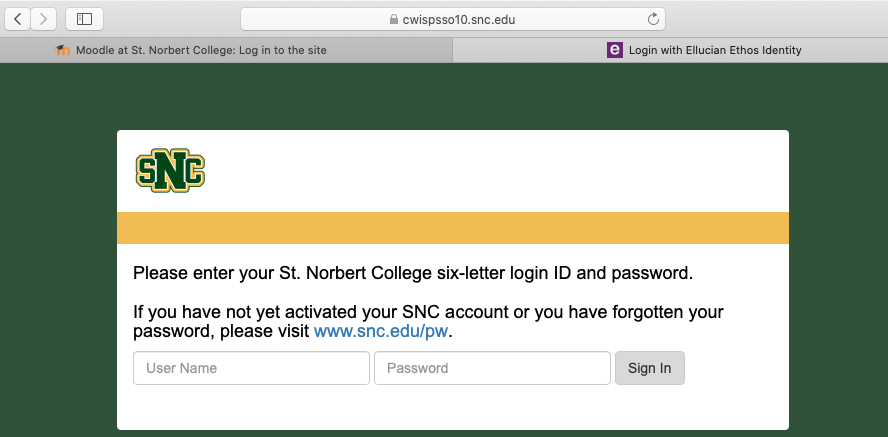
Why was this done?
Some applications, like Zoom and Knightline require Single Sign On (SSO) for authentication. This means that signing into one of those applications allows you into all three. This can streamline your day-to-day workflow, by decreasing the number of times you'll have to enter your username and password during the day.